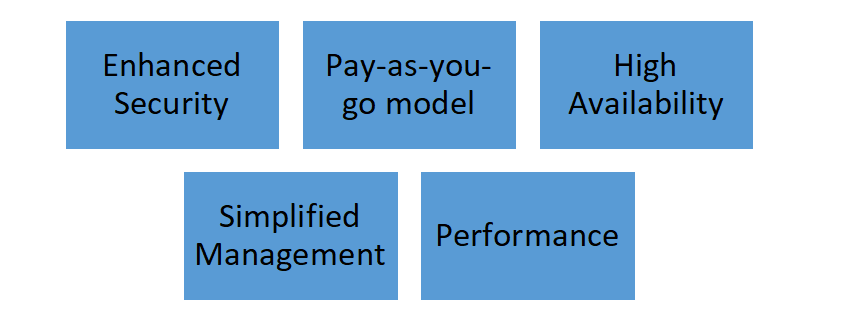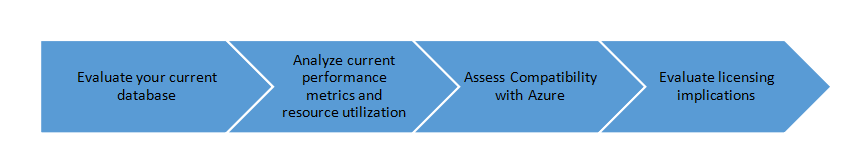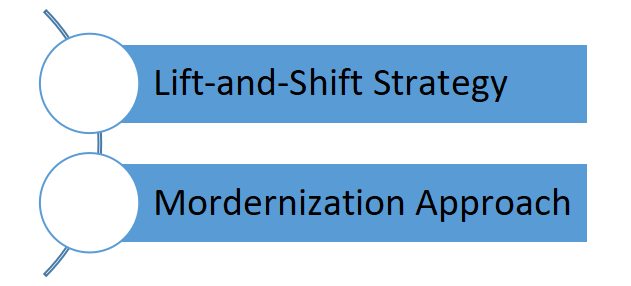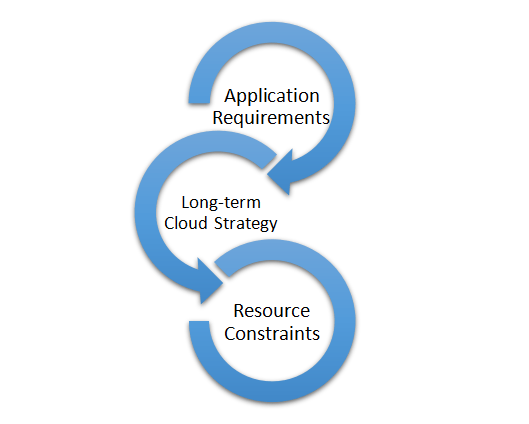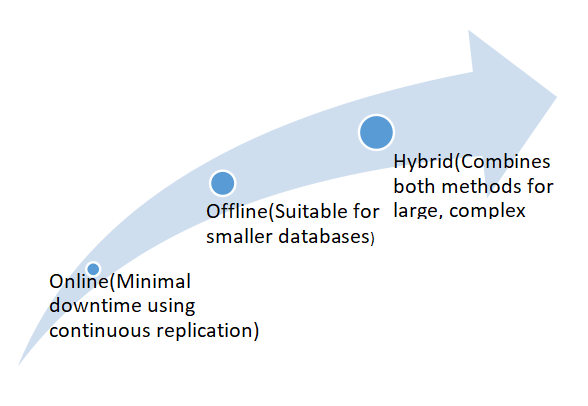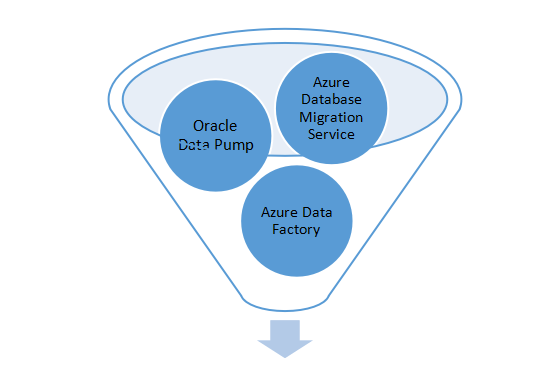- Home
- About Us
- Managed IT Services
-
- Consulting
-
- Resources
-
 PostgreSQL: Advantages and Disadvantages in 2025
PostgreSQL: Advantages and Disadvantages in 2025 How to Migrate MySQL to PostgreSQL: A Step-by-Step Guide
How to Migrate MySQL to PostgreSQL: A Step-by-Step Guide How to Reduce Costs in AWS Aurora without Sacrificing Performance
How to Reduce Costs in AWS Aurora without Sacrificing Performance
-
- Contact Us