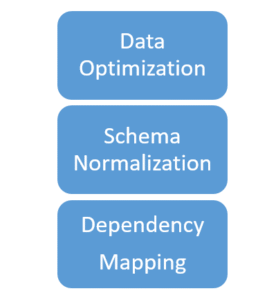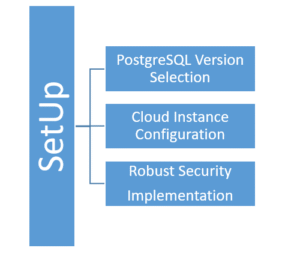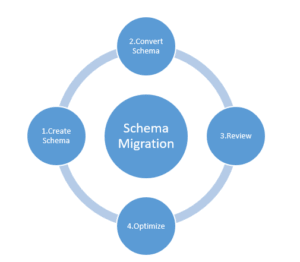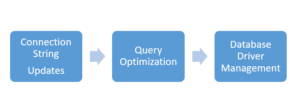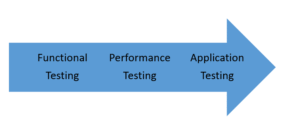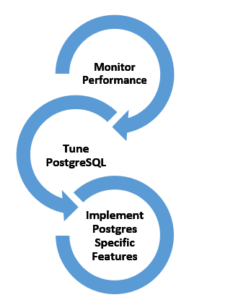Introduction
Today, companies are increasingly seeking out cloud-enabled database solutions. This trend coincides with an overall industry acceptance of cloud technology for all things database-related. PostgreSQL has emerged as a cloud-based database choice that offers enterprises a combination of strength, unit and extensibility, and functionality; so many enterprises have made the decision to migrate their database(s) to the cloud. This ultimate guide will take you through, step by step, the process of migrating your existing database into PostgreSQL in the cloud so that you can seamlessly transition your business into today’s digital environment.
Step 1: Assessment and Planning for Your Database Migration

Before attempting the migration, it is critical to assess your current database environment and to plan how the migration will take place.
- Assess Current Database: Assess your current database schema, data volume, and how your database is being used. If you used proprietary features or stored procedures, determine what modifications would be needed for PostgreSQL.
- Select the Cloud Provider: Pick a cloud service provider that provides managed PostgreSQL. Some of the more common providers are:
- Amazon RDS for PostgreSQL
- Google Cloud SQL for PostgreSQL
- Azure Database for PostgreSQL
- Objective Setting: Set out clear objectives for your migration including, but not limited to:
- Better database performance
- Better Scalability
- Cost savings
- Create a Thorough Migration Timeline: Establish a realistic project time line with adequate testing periods and possible minimal downtime periods.
Step 2: Prepare Your Source Database for Migration
Preparing your source database will be an integral part of a successful migration plan.
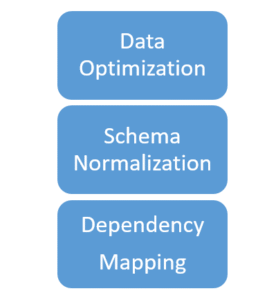
- Data Tuning:
- Eliminate non-essential or duplicate data
- Minimize data migration
- Schema Normalization:
- Structure your schema appropriately
- Properly prepare for PostgreSQL’s advanced capabilities
- Dependency Mapping:
- Determine all applications and services dependent on your current database
- Prepare for after migration fixes
Step 3: Set Up Your Cloud PostgreSQL Instance
Prepare your target PostgreSQL environment in the cloud with some strategic consideration.
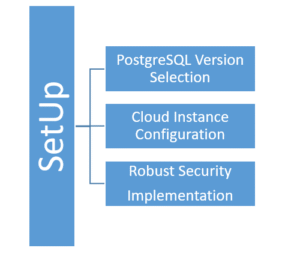
- PostgreSQL Version Selection:
- Decide on which version will be appropriate
- Align that decision with your unique business needs
- Cloud Instance Configuration:
- Size of instance
- Type of storage
- Network settings
- Robust Security Setup:
- Security groups
- VPCs
- Comprehensive data encryption
Step 4: Database Schema Migration
Recreating your database schema in PostgreSQL is a critical migration step:
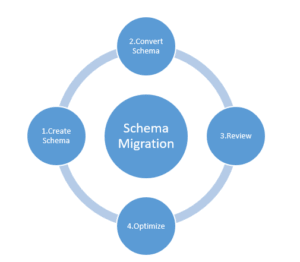
- Schema Conversion Tools:
- Use Data Migration tools such as:
- ora2pg for migrating an Oracle database to PostgreSQL
- pgloader is also a good way to migrate the entire schema block
- Schema Evaluation:
- Review the schema layout
- Assess and replace proprietary data types
- Revise stored procedures for the PostgreSQL implementation
- Implement Schema:
- Execute the Data Definition Language (DDL) statements
- Make the schema in the PostgreSQL cloud instance
Step 5: Data Migration Options
Finding and executing the best data migration option for your purposes:
- Data Migration Options:
- Batch Export/Import Options:
- More appropriate for larger migrations, not as time-sensitive
- Continuous Replication Approaches:
- Reference AWS Database Migration Service
- Also apply pglogical if you need to reduce downtime
- Application Migration:
- Seems you are working with smaller amounts of data that you can take control over
- Initial Data Load:
- You have to integrate the entire data load
- Data should be validated for integrity and completeness
- Continuous Synchronization:
- Establish data replication based on real-time synchronizations
- Minimizing data loss or downtime
Step 6: Application Migration and Change
Modify your applications to work with the PostgreSQL database.
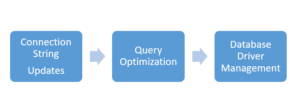
- Connection String Changes:
- Change configurations in the database and connection string settings
- Query Changes:
- Look through and update SQL Queries
- Make sure the updates have PostgreSQL syntax
- Replace functions that are database specific
- Database Driver Updates:
- Update the application to PostgreSQL compatible database drivers
- Test to ensure the application is still working at the application layer the same way with the new database
Step 7: Migration Testing
Testing is the most crucial part of migration.
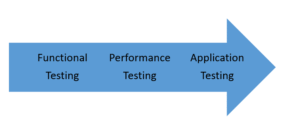
- Testing the functionality of the database:
- Make sure all of the database is executing different operations (insert, update, delete, and select)
- Verify it all uses the same original data
- Ensure the same data integrity and data consistency
- Performance Testing:
- Perform exhaustive performance testing
- Compare the query performance compared to the previous system
- Identify and remove as many identified bottlenecks as can be resolved
- Complete Application Testing:
- Test every application that links to this new PostgreSQL database
- Guarantee that the applications fully work with the new PostgreSQL database
Step 8: Cutover Process and Go-Live
Execute the cutover with the least possible interruptions.
- Cutover Plan:
- Decide the best time maintenance window
- Notify everyone of the cutover time
- Cutover Synchronization:
- Perform the last data sync to ensure everything stayed the same
- Switchover Application:
- Point all applications to the new PostgreSQL database
- Confirm that everything is the same and nothing is user-facing has been altered
Step 9: Optimize Post-Migration
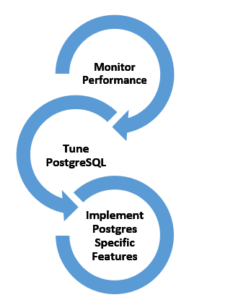
Your PostgreSQL environment requires continuous optimization.
- Monitor Performance:
- Closely monitor your performance
- To find more opportunities that can be optimized
- Tune PostgreSQL Configuration:
- Tune configuration parameters
- To get closer to specific workload characteristics
- Use Advanced Features:
- Using PostgreSQL-specific features, such as
- Database partitioning
- Full-text searches
- JSON support
Step 10: Migration of Legacy System
Decommission your legacy database infrastructure safely.
- Backup Management:
- Make sure you have a complete backup of the legacy system
- Determine the retention period
- Infrastructure Decommissioning:
- Remove your old database infrastructure safely
- Take advantage of the old hardware resources or decommission them
Final Thoughts
Migrating to PostgreSQL in the cloud is a multifaceted process that can be rewarding. Although we have provided you with a roadmap for the entire process, keep in mind that every migration is different. Here are some final thoughts to consider:
- Stay Flexible: Adapt your process
- Use Professionals: Consult your PostgreSQL Consulting professionals
- Keep Learning: Learn more from the PostgreSQL advanced capabilities
Critical success factors for migration:
- Thorough planning
- Thorough testing
- Phased implementation
- Ongoing optimization
By following these steps and approaching your migration strategically, you’ll be able to revamp the database infrastructure and gain performance, scalability, and efficiency in the cloud.

 PostgreSQL: Advantages and Disadvantages in 2025
PostgreSQL: Advantages and Disadvantages in 2025 How to Migrate MySQL to PostgreSQL: A Step-by-Step Guide
How to Migrate MySQL to PostgreSQL: A Step-by-Step Guide How to Reduce Costs in AWS Aurora without Sacrificing Performance
How to Reduce Costs in AWS Aurora without Sacrificing Performance